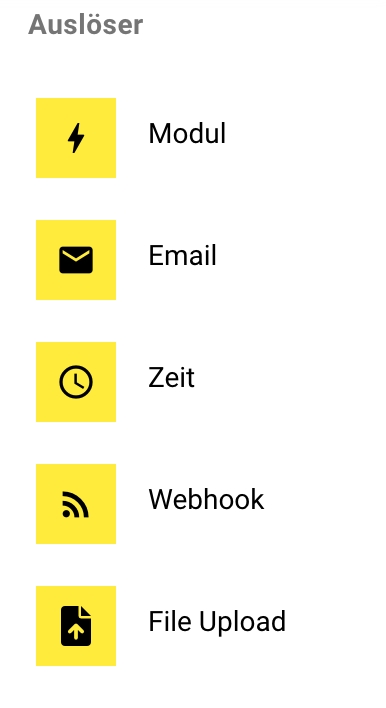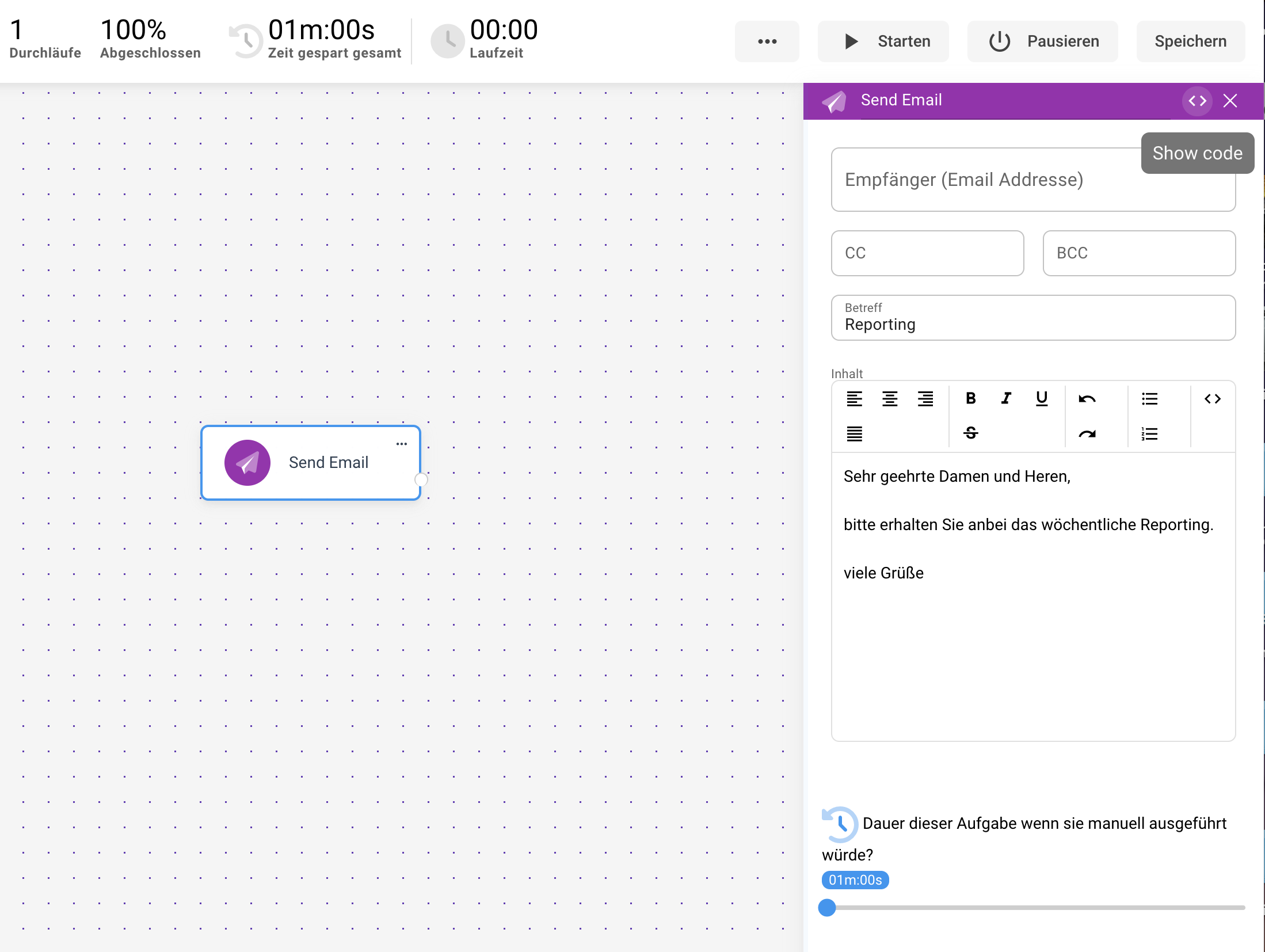Automation API Description
Overview:
General
Zoolo offers a full fledged automation api that enables you to add custom functionalities, automate processes or even build your own api endpoints.
Your automations list view can be found here:
**https://app.zoolo.io/processes**
Blocks
Blocks are encapsulated logic elements that can be dragged into the view by clicking and dragging a block under “Automations” on the right. and dropping it in the view. Multiple blocks can be connected to a chain, the results of a previous block will be available in the following.
Clicking on a block within the canvas opens the detail drawer to the right.
Within the detail view you can fill out any fields for the respective block. Moreover you can define how much time is saved by automating this task. This estimation will be part of your time savings analytics that zoolo gives you.
Saving & running automations
The button “Save” on the top right and in the detail drawer saves your automation. You can run and test your automation directly from this view by pressing ▶️ Start.
Trigger
Triggers are the starting points of your automations.
Databases (Modul)
This starts the automation on an update operation of a user on a database element.
This starts the automation when receiving an email to a unique zoolo adress like “p-291023923@zoolo.io” or to one of your personal mailboxes.
Webhook
This starts the automation when a http post to the webhook is recieved.
File Upload
This starts the automation when a file is uploaded to a view within the frontend.
Last updated